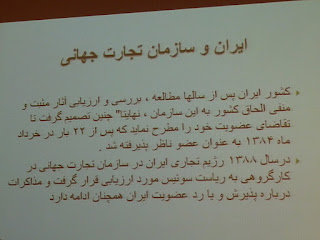
This is a question that more presenters need to ask before they speak. How many words should you put on your PowerPoint slides? What is the maximum number of words?
I wish more people would ask me because I would tell them - zero, zip, nada. PowerPoint slides should be for images only because it is a visual medium. Text is not visual. Images - photos, diagrams and charts are visual.
But, those people don't seem to listen to me.
Here is a tip that business presenters might find more palatable.
"Put as many words but no more on the slide than you can speak in one breath."
That practical advice comes from my friend, colleague and professional speaker, Mark Ellwood. He is a productivity expert who helps business professionals make better use of their most limited resource - time.
The photo above is a picture of a slide from a presentation I attended at a conference in Iran. As you can see - it has way too many words on the slide and no visuals at all. This PowerPoint scourge encompasses the globe.
The bad news is that presenters all around the world have been seduced into delivering boring PowerPoint presentations.
The good news is that presenters all around the world have been seduced into delivering boring PowerPoint presentations.
The wonderful news for you is that you can stand out from the competition by using less words and more visuals on your PowerPoint slides.
Look at your slide and try to read it out loud in one breath. I dare you! Then remove the excess words.
George Torok
Speech Coach for Executives
Presentation Skills Training
Presentation Skills Club on Facebook
Executive Speech Coach, Business presentation tips from George Torok, the Speech Coach for Executives.

2 comments:
I SEE what you mean, George!
Don't forget, also, to BLANK the screen every once in a while so the audience will look at You - the presenter!
Good reminder Fred!
Post a Comment